A Guide to Using Cyberspace Effectively
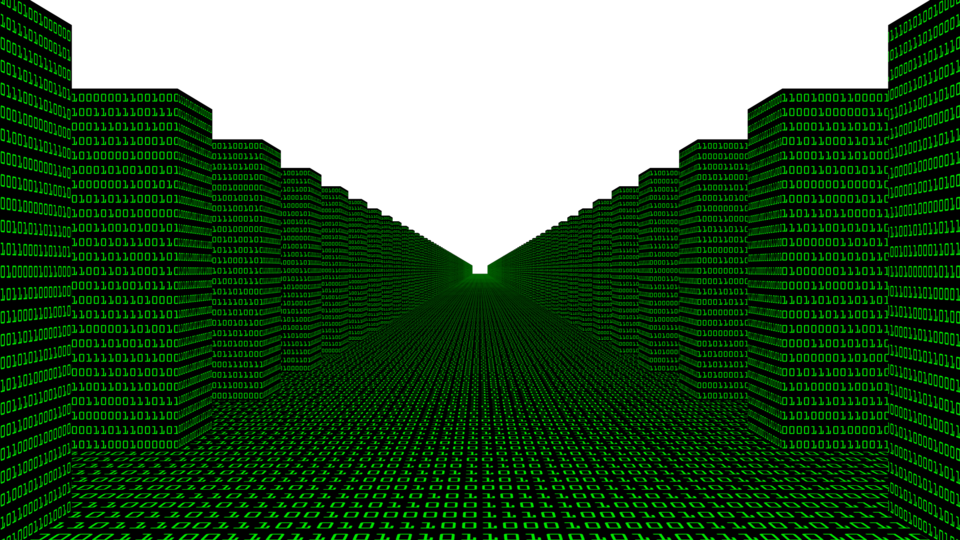
Every so often I’m reminded that it’s actually a world-historical marvel of humanity that we have so much information at our finger tips, and, I realize it’s a bit sad I have to remind myself. Not because its so normalized, but because it really doesn’t feel like I do have so much information, knowledge or insight at my fingertips sometimes. As a result, over the past few years, I’ve taken steps to maximize the amount of useful information I can absorb from cyberspace, for my own awareness, for analysis on my blog, and because I just don’t like having to deal with useless information. This will be a list of the most useful software, data sources and services I’ve found, and a description of how I’ve come to use them.
A Good E-Reader App
This is the most important thing you can do to transform your experience of the digital world away from slop into something enlightening. Get a good e-reader app, one that can handle PDF and epub files at a minimum, and has text-to-speech. I use ReadEra premium, which only costs a one time fee of $15, but the free version has most of the important features anyway. The key thing with the premium version is that text-to-speech now works when you lock the phone and you can sync your notes. Your Amazon Kindle app also has text-to-speech capabilities, in case you didn’t know, so you don’t necessarily need Audible to get the audio book experience if you’re buying ebooks that way.
Once you have a good e-reader app with text-to-speech, you can start absorbing a lot of books, essays, blogs, whatever, that you find online. Libgen, Anna’s Archive, Sci-hub, Project Gutenberg, Arxiv and Internet Archive are all good places to find ebooks and academic papers you can search and download. When you’re looking at an article or a blog you can use your browser to print it as a PDF which you can then run through your e-reader, as well as save for future reference. I basically always have an essay or book going on in the background when I’m alone nowadays, including when I’m playing some mindless video game like The Binding of Isaac or more recently Megabonk. Of course, there are limits to this, when dealing with extremely technical or dense writing you’re gonna have to parse it the old fashioned way because text-to-speech just isn’t going to convey everything or will go too fast, but most text on the Internet isn’t like that. Most internet text, and indeed most books in general, have a high noise to signal ratio, they’ll be covering things you already know or things not relevant to your interests for a large percentage of the time. Having the text go off in the background allows you to figure out where the important parts are passively and then zoom in, highlight and take notes. Unlike using word search or AI summaries, this approach allows you to potentially discover things that you otherwise might not have been looking for, including details that would be insignificant to everyone else but you. It’s also a good source of entertainment that will be a lot more intellectually enriching than just scrolling nonstop, although you certainly can, and I have, done it while scrolling.
Actually Use RSS Feeds
The rise of Apps have basically turned the internet into walled gardens. But it doesn’t have to be that way if you don’t want it to be. Rather than hopping through a dozen different apps to see what’s new, create an RSS feed with all your favorite blogs, news sites, youtube channels and magazines. I’ve been using the beta version of the Surf app lately, which allows you to combine RSS feeds with bluesky feeds, and it’s been quite nice. Whenever I’m short on something interesting to read, I’ll look into the feeds I’ve made for news, defense, economics, or magazines and see if there’s anything good. Substack and wordpress blogs will have RSS feeds you can incorporate into yours, as will most government websites and news sites.
Social media sites like twitter and facebook were in some ways premised on making RSS feeds obsolete, but really, what you’ll find if you use RSS feeds is that they’ll consistently show you important things that you otherwise would have missed if you relied on the algorithm everyone else is using.
Create Lists of Websites for Research
This has been one of the most useful things in terms of doing research while writing essays or just satisfying my curiosity about something. Create a big list somewhere, probably in your browser bookmarks, of all the websites you use to gather information and research topics. Here’s an example of some items on my list:
https://www.marxists.org/index-mobiles.htm
https://www.cia.gov/readingroom/
https://dbasu.shinyapps.io/World-Profitability/
One thing you can do once you’ve compiled such a list is create a custom google search engine to query all those websites at once, given they’re the sort of websites where that’d be useful. I went ahead and made such a search engine for some of these websites, adding in things like Wikipedia and major news sources. Whenever you have a question, an idea, it’s important to know how to follow up, what the next step is to understand it better. This happens a lot online, where you’ll see a post on social media and begin to question it. It helps if you have go-to sources for fact checking it yourself, so you don’t have to rely on the top google search results, AI chatbots or hack journalist fact-checking providers.
Essentially what this does is create your very own white-list for trusted sources, so you’re no longer at the whims of big tech companies or whatever petty ideologues are posting on social media in terms of your epistemic judgements.
Vibecode Personalized Apps
As AI and LLM chatbots in particular have advanced as a technology so has it become ever easier to not have to wait for other people to make the software we want. I’ve used Chatgpt and Gemini to create apps in python via Kivy that I can use on my phone, mainly to convert webpages into epub files that are easier to do text-to-speech with in my e-reader app than PDFs. But in principle you can do this for all sorts of things. If you feel your software needs aren’t being met there’s a decent chance you could jerryrig up something with one of these chatbots to get it done, including with a nice web UI. I’ve been thinking of coding up something that sends me a random Marxists dot org page every morning, for example. In principle, once you can code you can shape your local cyberspace however you like.
Use Kiwix
I’m sure we’ve all been in situations where we can’t access the Internet but wish we could. Especially if you’re traveling, it might just be unfeasible. For situations like that, I definitely recommend getting the kiwix app on your phone and downloading their archived version of major websites, including Wikipedia and Project Gutenberg. You can also use their utility, zimit, helpfully hosted on their website, to download versions of your favorite websites for offline access, given certain size constraints. Granted, I don’t use Kiwix too often, but when I do I’m glad I have it.
Other Useful Tools
As a catchall here’s some of the apps and websites I use on a regular basis that are actually helpful and either cheap or free.
Google Lens: This should be pretty well known but I recently found out my mom never heard of it. I use this regularly to reverse image search on mobile and translate text in images.
Photoscan by Google Photos: My sister who’s big into photography introduced me to this, a way to scan things with your phone and therefore get way better resolution and quality than just taking a photo. It’s how I scan all my charcoal drawings that you might see around here.
Wolfram Alpha: Most college students are gonna be familiar with this, but in case you aren’t, it’s an easy way to look up facts and do math equations (like derivatives and integrals), do unit conversions, and graph equations online. You can even input regular natural language text. This is my first place to feel out a mathematical problem before I go to Excel or R and my go-to for anything calculus related.
Physics Toolbox Sensor Suite: Your phone has all sorts of sensors that we don’t really think about. This app gives you access to the readouts for basically all of them in a nice graphic user interface. It gives you a magnetometer, an audio spectrum analyzer, a luminosity sensor, g-force meter, and much more.
Nova Launcher: A custom home launcher for android, really useful for getting the mobile user interface you want. I use it regularly to create the folder and app shortcut images I want, and to replace the normal search bar with spotify.
Brave Browser: Yes I know it’s tacky at this point, and I don’t particularly like the web3 integration stuff but having browser level ad blocker is really helpful sometimes, including when you’re going to certain libgen mirrors. I use my own separate VPN connection however and normal Google search is better.
Pydroid 3: this is what I use for my mobile python scripts, has worked pretty well so far.
The Blue Report: I’ve said before I’m optimistic about Bluesky’s protocol base social media architecture, one thing it allows is things like this, a website with all the top news links on the network.
Bitchat: This isn’t something I use on a regular basis but I thought I’d mention it because it has situational potential. Basically it allows for chatting securely over a bluetooth mesh network. It got really big in the recent Nepal protests as it allows you to bypass the shutting down of cell networks and communicate with everyone in a large crowd. I’m generally optimistic about the future of mesh networks for communication and I hope we see more stuff like this with longer range radio transmitters.
Kidpix: Probably the most fun I’ve had online in ages was finding this browser version of kidpix, try it out! I used it to make the header art for a recent blog post.
Internet ToK
If I was a parent, I’d probably ease my kid into cyberspace with some of these tools: a phone with Kiwix, an e-reader and a whitelisted internet. But also I’d make sure they’re enrolled in a school with an IB program so they can take a Theory of Knowledge (ToK) class. Taking this class was probably the number one thing that prepared me for today’s adversarial information environment, as it taught me to consider how I actually know things. Once you start thinking about this it’s difficult to stop. One thing the internet is good at, or bad at, depending on your perspective, is controlling people’s attentions, which means controlling what you see, and seeing is believing. What inputs we receive shapes what we know and think.
The benefit of being conscious about where you’re getting your information from is immense, doing your own research doesn’t mean much if you don’t also do your own epistemology as without this epistemology you take at face value many things that you probably shouldn’t. This is true whether it’s anonymous image board posts allegedly coming from some big shot insider, or viral memes showing up in your social media feed, or even the pablum being written in the New York Times. All these texts contain a certain meaning, but that meaning is only determined by knowing something about their contexts. Allowing yourself to be swept up in the bottom of the barrel epistemology of the algorithm is a recipe for disaster, so you need to take steps to move outside of it. Now, certainly you can still go astray while being contrary to this baseline epistemology, but at the very least, it will be in a way orthogonal to everyone else, meaning both your success and failure modes will be somewhat unique. That’s basically all I aspire to with this, just to show people how they can cultivate their own epistemology within cyberspace in a practical manner.


“I’ve used Chatgpt and Gemini to create apps in python via Kivy that I can use on my phone, mainly to convert webpages into epub files that are easier to do text-to-speech with in my e-reader app than PDFs.” Any chance you could share this on github or something?
JSTOR (https://www.jstor.org/) has 100 free articles every month for non-institutional accounts.